Meet Nicole Rueth Branch Manager, SVP theruethteam.com In the YouTube video, Nicole Rueth from the…
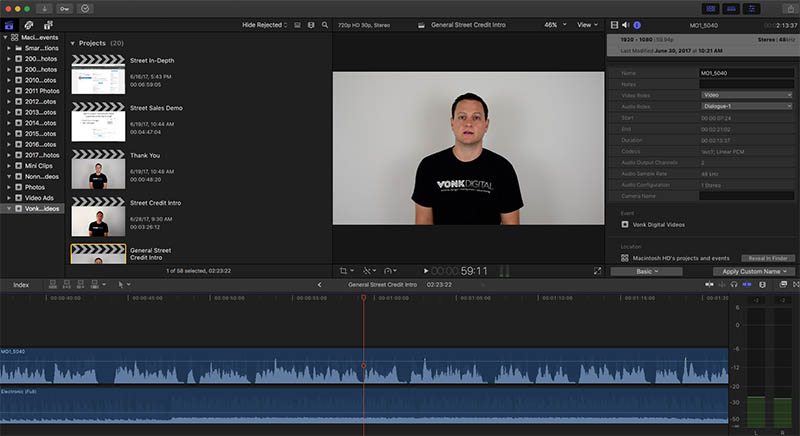
This article relates to my post from last week. If you are interested in creating video content for your business read about what camera equipment and hosting we use in our previous post. In this article we will tell you about some video editing software for creating mortgage videos.
Once you have successfully recorded your video, its important to use video editing software before posting it on YouTube. You can add a Logo Reveal and ending, improve sound, and add subtitles and call-outs as needed. These are all things that make your video look more professional. Once you create one video, typically you can clone it and just change out the video. So you can re-use the intro and ending which saves time.
So what software do we recommend?
Video Editing: For video editing we use Final Cut Pro X – by Apple. This program is more for professional use and definitely has a learning curve. However it is an amazing program and you can make very simple videos to extremely professional ones. It is basically like having iMovie on steroids.
For someone who is starting out, check out Camtasia by Techsmith. I have a few mortgage clients that have success with this software and made some pretty nice videos. For mac users you could just use iMovie and have great results.
Logo Reveal: This is the cool intro many companies have for their logo. You have all probably seen the NETFLIX one. Its short but extremely memorable. Its a good idea to keep this short, just to a few seconds. You can purchase one of these from companies like , videohive or pond5
So start making some great videos you can share on Blog posts, advertisements, and social media! If you have any questions let us know.


